As a Managed Service Provider (MSP), we understand that the technology lifecycle affects every business. One significant milestone approaching is the Windows 10 End of Life (EOL) on October 14, 2025. This date marks when Microsoft will stop providing regular security updates and technical support for Windows 10, potentially leaving your business systems vulnerable.
Why Windows 10 End of Life Matters to Your Business
Windows 10 is currently running on over a billion devices worldwide, including likely many within your organization. When Microsoft ends support for this operating system, continuing to use it creates several critical business risks. Security vulnerabilities will no longer be patched, exposing your data and systems to new threats. Compliance issues may arise in regulated industries where security standards require using supported software. You’ll also face software compatibility problems as vendors focus on newer operating systems, and performance will gradually degrade as hardware and software continue to evolve beyond Windows 10’s capabilities.
The True Cost of Inaction
The financial impact of continuing with an unsupported operating system extends far beyond the cost of upgrades. Data breach expenses alone average $4.35 million per incident according to IBM’s 2022 report. Add to this potential regulatory fines for non-compliance, productivity losses from system inefficiencies and downtime, and the business disruption that comes with rushed, last-minute migrations when you finally have no choice but to upgrade. With only five months remaining until Windows 10 reaches its end of life, the time to plan is now.
Windows 11: The Next Step
For most businesses, migrating to Windows 11 represents the clearest path forward. Windows 11 offers enhanced security features including better protection against modern threats. Its improved performance with better resource management means your team can work more efficiently, and its modern interface is designed for productivity with features that make organizing your work easier. Windows 11 also provides better support for today’s hybrid work environments with improved collaboration tools. Perhaps most importantly, it comes with extended support until at least October 2036, giving your business a stable foundation for years to come.
Key Migration Challenges to Anticipate
Transitioning your business following Windows 10 End of Life involves several key considerations:
1. Hardware Requirements
Windows 11 has stricter hardware requirements than Windows 10. Many computers manufactured before 2018 may not meet these specifications, potentially requiring new computers for some of your team members. These requirements aren’t just technical jargon – they ensure your systems can handle enhanced security features that protect your business data.
2. Application Compatibility
While Windows 11 works with most Windows 10 programs, some older software may need updates from vendors or other adjustments to function properly. In some cases, you might need to replace older programs with newer alternatives or use special solutions to keep critical legacy applications running.
3. User Training and Adaptation
The Windows 11 interface, while intuitive, introduces changes that may require adjustment for your team. The Start menu and taskbar have been redesigned, settings are organized differently, and there are new productivity features your team will need to learn to take full advantage of the upgrade. A little training goes a long way toward ensuring your team stays productive during and after the transition.
Creating Your Windows 10 End of Life Strategy: A Timeline Approach
With just five months remaining until the Windows 10 End of Life date, businesses need to accelerate their planning and implementation. Here’s a condensed timeline approach to help you prepare:
May – June 2025
It’s time for a thorough assessment of your current technology. Take inventory of all Windows 10 devices and applications, evaluate which computers can support Windows 11, and develop cost projections for necessary upgrades. This is also when you should create a phased implementation plan that minimizes disruption to your operations. Begin testing Windows 11 with a small group of users to identify any potential issues early.
July – August 2025
During this period, you should order replacement devices for any incompatible systems and finalize your deployment schedule. Start preparing your team for the upcoming change through clear communication about what to expect. This is also the time to conduct training sessions so everyone is ready when the new system arrives on their desk. Begin migrating departments in your planned sequence, starting with teams that might need more adjustment time.
September – October 2025
These final months are critical for completing all standard migrations and addressing any special cases or complex scenarios. This is when you’ll verify that all systems are either migrated or have specific plans in place for immediately after the EOL date. Increase your IT support capacity during this time to quickly address any issues that arise as more users transition to the new system.
How Our MSP Can Help Your Business Transition
As your technology partner, we offer comprehensive services to ensure a smooth Windows 10 End of Life transition. We start with a detailed assessment of your current setup to identify potential challenges before they become problems. Based on this information, we create a customized migration plan tailored to your specific business needs and budget constraints.
We can help source compatible hardware through our vendor partnerships and manage the entire deployment process with minimal disruption to your daily operations. Our team provides training and support services to ensure everyone remains productive throughout the transition. And once you’re up and running, we offer continuous monitoring and maintenance to keep your new environment secure and efficient.
Final Thoughts: Turning Windows 10 End of Life Challenge into Opportunity
The Windows 10 End of Life transition represents not just a technical necessity but a strategic opportunity for your business. It’s a chance to modernize your technology infrastructure, enhance your security, improve employee productivity with newer tools, and rethink how technology supports your overall business objectives.
With only five months remaining until Windows 10 reaches end of life, the time for planning and action is now. By starting today, you can transform what could be a disruptive event into a controlled, strategic improvement to your business technology foundation. Contact us to begin your assessment and ensure your business remains secure, compliant, and competitive beyond October 2025. Contact our award-winning MSP here (or 504.454.6373) to get started.
Note that the image at the top of this blog was created using Microsoft Copilot. Here’s our blog on Copilot, which we wrote about a few months ago. Are you using generative AI?