Malvertising, short for “malicious advertising,” is a stealthy cyber threat that exploits online advertisements to spread malware or redirect users to malicious websites. As a business executive, it’s crucial to be aware of this risk and take proactive steps to safeguard your organization and its assets.
What Is Malvertising?
Cybercriminals have figured out how to embed malicious code within legitimate online advertising networks. These compromised ads are designed to exploit vulnerabilities in web browsers, plug-ins, or operating systems, allowing the hackers to gain unauthorized access to the victim’s device or network.
When a user inadvertently clicks on or interacts with a malvertised ad, the malicious code is executed, potentially leading to various malicious activities, such as installing malware, launching phishing attacks, or redirecting users to malicious websites.
Several factors contribute to the prevalence of malvertising:
- Profit Motive: Cybercriminals seek financial gain by infecting users’ devices. They exploit the trust users place in online ads to deliver malware.
- Scale and Reach: Online advertising networks reach millions of users daily. By compromising these networks, attackers can cast a wide net and infect a large number of devices.
- Anonymity: Malvertisers can remain anonymous by leveraging legitimate ad platforms. They blend in with legitimate advertisers, making it challenging to detect their malicious intent.
Identifying Malvertising
Identifying malvertising can be challenging, as the compromised ads often appear indistinguishable from legitimate ones. However, there are a few telltale signs to watch out for:
- Unexpected Behavior: If an ad causes your browser to crash, freeze, or exhibit unusual behavior, it could be a sign of malvertising.
- Redirects: Legitimate ads should not redirect you to unrelated or suspicious websites. If an ad initiates an unexpected redirect, it’s a red flag.
- Pop-ups: While some legitimate ads may include pop-ups, an excessive number of pop-ups or pop-ups containing suspicious content could indicate malvertising.
- Slow Performance: If a website seems to be running slower than usual after loading an ad, it could be a symptom of malicious code running in the background.
- Sloppy or Unprofessional Ads: Malicious ads often appear hastily put together or lack professional design.
- Spelling Mistakes: Poor grammar and spelling errors are red flags. Legitimate advertisers typically proofread their content.
- Unrealistic Promises: Ads promising miraculous cures or incredible results are likely malicious.
- Too Good to Be True: If an ad seems too good to be true (e.g., “Get rich quick” schemes or extreme discounts on luxury goods), proceed with caution.
Who Are the Targets?
Malvertising campaigns can target businesses of all sizes and across various industries. However, certain sectors may be more attractive targets due to the sensitive nature of their data or operations. These include:
- Financial institutions
- Healthcare organizations
- Law firms
- Businesses with valuable intellectual property such as architecture and engineering firms
Additionally, businesses with outdated software, inadequate security measures, or a lack of cybersecurity awareness among employees are at a higher risk of falling victim to malvertising attacks.
Preventing Malvertising Attacks
Protecting your business from malvertising requires a multi-layered approach that combines technical measures and user awareness. Here are some best practices to consider:
- Keep Software Up-to-Date: Ensure that all software, including web browsers, operating systems, and plug-ins, are regularly updated with the latest security patches. Outdated software is a prime target for exploit kits used in malvertising campaigns.
- Implement Ad Blockers: Consider implementing ad-blocking solutions, either at the network level or through browser extensions, to prevent malicious ads from being loaded in the first place.
- Enhance Web Filtering: Deploy web filtering solutions that can detect and block known malvertising sources, as well as analyze web content for malicious code.
- Employee Training: Raise awareness among employees about the risks of malvertising and encourage them to report any suspicious ad behavior promptly.
- Implement Endpoint Protection: Ensure that all devices within your organization are protected by robust endpoint security solutions capable of detecting and mitigating malware and other malicious payloads delivered through malvertising.
- Network Segmentation: Isolate critical systems from general network traffic to limit exposure.
- Conduct Regular Risk Assessments: Regularly assess your organization’s exposure to malvertising threats and update your security measures accordingly.
- Security Solutions: Invest in robust security solutions that detect and block malicious content.
Partner with an MSP
For many organizations, partnering with a reputable Managed Service Provider (MSP) can be instrumental in combating the risks posed by malvertising and fortifying overall cybersecurity defenses. By using an MSP’s cybersecurity expertise and technologies, businesses can better protect against threats like malicious ads, malware, and software vulnerabilities. Additionally, MSPs can provide ongoing employee cybersecurity awareness training, fostering a strong security-conscious culture crucial for identifying and reporting suspicious ad behavior. In an ever-evolving threat landscape, collaborating with an MSP offers a comprehensive approach to safeguarding against malvertising and other sophisticated cyber threats.
Note that the image at top was created using prompts generated by LimeWire. Are you using generative AI?