It is not uncommon for customers to call Rent-A-Nerd or show up at our shop with a cheap laptop or desktop that was purchased “on sale.” Why? I always ask. Well if it breaks, I can just purchase another one, is the response I hear most often. I cannot think of a business—whether a sole proprietorship or a corporation with 500 employees—that does NOT rely on a computer for work. Even home-users suffer tangible losses when their computers are down. Believe me; I know these things. I have seen and heard almost everything regarding computer failure, ever since I first opened Rent-A-Nerd in 1997.
Here is my response to those who want to replace their cheap broken laptop/desktop with another cheap piece of equipment. Let’s just say that your time is worth $100 per hour. Hopefully your time is worth much more than that!!! Your computer is broken, and you spend three hours trying to troubleshoot to no avail. Then you go to a big box store to pick out yet another $400 laptop. You’ve now wasted about two hours of your time, including your commute; and that’s only if you’re able to find a competent employee who will help you quickly. I know from experience that it will take approximately two to three hours to install, configure, and transfer your files to the new computer. If you are a small business owner, think about all of the lost revenue that has occurred from those eight hours of downtime. Now your cheap laptop has cost you a whopping $1200 plus LOST revenue!!! Here’s how that breaks down:
|
How Much Does a $400 Computer Really Cost? |
||
|
Price of Your New Laptop |
$400 |
|
|
Description of Your Valuable Time |
Hours Wasted |
Total Cost |
| Troubleshooting Your Computer Problem |
3 |
$300 |
| Shopping for a New Computer |
2 |
$200 |
| Installation and Configuration |
3 |
$300 |
|
TOTAL COST TO YOU |
$1200 |
|
Don’t forget, this does NOT include how much loss your business has accumulated due to downtime! Maybe you are an attorney and your time is worth $250 per hour. Well if that is the case, your cost just went from $1200 to $2400!!! Holy cow! Your $400 piece of junk ended up costing $2000 more than anticipated! If only you had purchased that nice Lenovo ThinkPad from Rent-A-Nerd, you would have spent less money and time!
There is a reason why we only USE and SELL Lenovo Think-branded equipment. These products work very well and their failure rate is low, really low. According to TBR (Technology Business Research) Lenovo ThinkPads stand the test of time with 28% fewer failure rates than the competition. Our technicians not only use ThinkPads in the field, many of us have ThinkPads in our homes too!
Why do cheap computers fail more often? The answer is that their manufacturers use lesser quality parts, lower quality control, and the list goes on. Manufacturers often fall into the trap of trying to sell equipment at a certain price point. To get to a price around $400, the manufacturer obviously needs to cut corners. Whether it is an inferior DC jack (average repair price $150, one of the more common hardware failures we see, and one that will continually fail even after repair) or an off-brand hard drive (average repair price $250, including re-installation of Operating System and transferring your files—assuming they have not been lost for good), manufacturers save a few dollars here and there and viola…laptop price equals $399.
Still interested in buying a cheap computer? Do you know about the other hidden costs of a cheap computer? It is not uncommon for business clients—in the attempt to save money—purchase computers from a big box store, not realizing that these computers come with the home version of Windows, which does not work well in a business environment.
My favorite example of being pennywise and dollar foolish comes from this sort of scenario. Over a year ago, I gave a proposal to a client for several ThinkPad laptops with Microsoft Office and a three-year warranty. The total for the three laptops was about $4000, including labor. The client—thinking he was outsmarting me—purchased three laptops from Best Buy for about $3000, saving $1000. He then took it upon himself to configure everything in-house. Not surprisingly, the laptops did not work in their business environment, did not include Microsoft Office, and only had one-year warranties. Needless to say, Rent-A-Nerd, Inc. swooped in to the rescue. Of course, you cannot just turn Windows Home into Windows Professional; this takes several hours per computer. I also needed to install Microsoft Office, which added several more hours to the bill. After the client paid for Windows Professional, Microsoft Office, and my labor, he ended up spending approximately $600 MORE than my proposal. I don’t even want to tell you what happened a year later; but I will anyway. The laptops started failing and one unit has already been replaced. I cannot tell you how often this occurs!
Inferior hardware and incorrect configurations are just a few of the hidden costs of purchasing cheap computers. Remember that reduced downtime improves productivity and puts IT dollars back into your budget at the same time. Are you still interested in one of those “cheap” computers?