We all rely on technology and all businesses have some sort of computer network. How organized is yours and is it up to date? Here’s part one of two blogs that offer questions to contemplate regarding your technology needs. This blog focuses on hardware/software and cybersecurity.
When creating a checklist for hardware/software purchase, use, and installation, answer the following questions.
- How do you determine what hardware/software is needed?
- What about installation? Who will be doing it? Incorrect installation can end up resulting in loss of time and, in case of faulty hardware installation, it can also mess up the new hardware
- What is the process for the procurement of new hardware and software? Do you have regular vendors who you approach or do you start looking for a suitable one once the requirement arises
- Establish a policy for operating systems, because not all hardware/software is compatible with all operating systems.
- What about updates, security patches, and upgrades? Who will be responsible for them and how often?
- Who is responsible for software installation when there’s a new user requirement?
- Who is responsible for making decisions regarding your business’s technology needs?
Cybersecurity training can help reduce incidences of cybersecurity breach due to a lapse of judgment from your employees. Here are some examples of what your cybersecurity checklist should cover.
- Create and implement a password policy that you want your staff to adhere to. Cover password hygiene, acceptable passwords, password sharing, reuse, password update rules, etc.,
- When someone quits your organization or no longer works in the profile that they were working in, how is the access issue addressed? Spell out the rules and regulations regarding the removal of a user from the network, changing passwords, limiting access, etc., Along the same lines, also cover new user initiation into the IT network.
- Include policies for data sharing–which data can be shared, where and by whom, who has access, the level of data access rights, etc.
- Spell out the plan of action to be taken in the event of a cybersecurity breach. Whom to contact, how to quarantine the affected systems, what steps are to be taken from the legal perspective (disclosure of the breach, data security violation penalties, and so on…) how to prevent such future events, etc.,
- Your cybersecurity checklist should not only cover the digital aspect of IT security, but also the physical aspect of it. Establish rules and regulations for physical access to data.
Interested in learning more? Watch out for our next blog that offers pointers on IT training, data backup and BYOD (Bring Your Own Device) checklists. There are certainly plenty of online guides for business owners, though hiring a managed service provider, such as Rent-A-Nerd, Inc., will save you time so that you can work on your business, not for your business. 504-301-1094