You can have all the locks on your data center and have all the network security available, but nothing will keep your data safe if your employees are careless with passwords. Here are some tips to help you and your employees, since human error is one of the top reasons for IT disaster recovery.
- Change Passwords – Most security experts recommend that companies change out all passwords every 30 to 90 days.
- Require passwords that mix upper and lowercase, and include a number and a symbol.
- Teach employees NOT to use standard dictionary words ( in any language), or personal data that can be known, or can be stolen: addresses, telephone numbers, social security numbers, birthdays, etc.
- Emphasize that employees should not access anything using another employee’s login. To save time or for convenience, employees may leave systems and screens open and let others access them. This is usually done so one person doesn’t have to take the time to logout and the next take the effort to log back in. Make a policy regarding this and enforce it. If you see this happening, make sure they are aware of it.
- Put your passwords policy in writing and have employees sign it when hired (and upon implementation for current employees).
These are just a few basic password hints, but they can make a difference. Of course, human error does occur, which is why we urge all of our clients to have proper data backup in addition to our Enhanced Cybersecurity. This product includes periodic employee training emails, which include suggestions and reminders about passwords. Call us to discuss your business’s IT needs. 504-301-1094