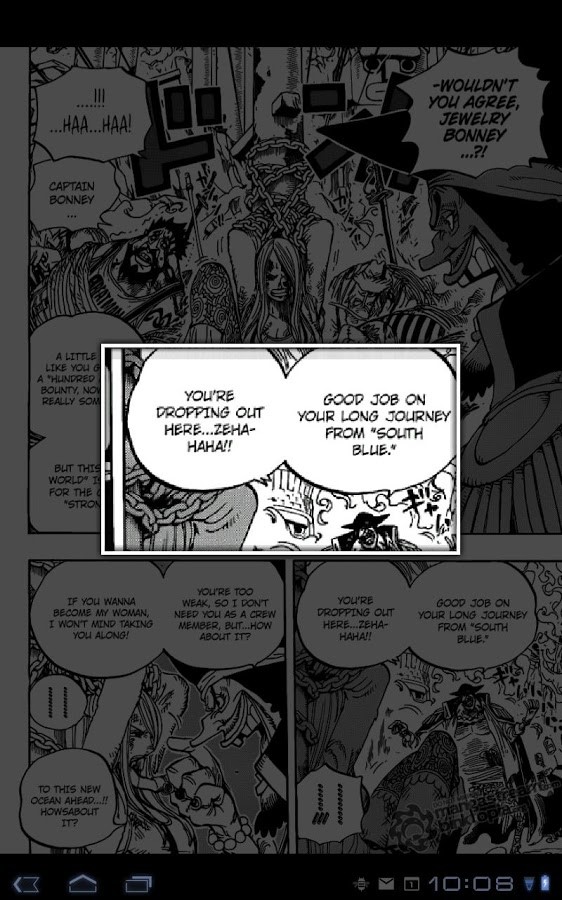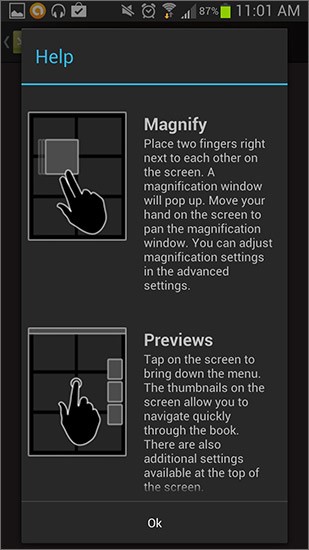Komik Reader is a comic/manga (Japanese comics) viewer and collection manager designed for Android tablets and phones. (Remember, Nerds prefer Android over iOS. This could be one reason why!)
This free app, or $1.99 for ad-free version ( available in the Google play store), lets fans of comics read all their CBR and CBZ files from an Android device. I read mine on my Google Nexus 7 tablet (which I love!). CBR files are “Comic Book Archive” files. Being able to have entire comic book collection on a tablet or android phone is very handy, as opposed to carrying around tons of comic books in mylar bags everywhere.
“I slammed my door and locked myself in with dungeons and dragons and Todd McFarlane”– The Impossibles
The Good:
The app is extremely simple and easy to use. Simply copy your CBR files to your android device and point the app to that folder’s location. The app then creates thumbnails for your collection and sorts them by titles. Depending on the amount of comics, the thumbnail generation period may take a couple minutes, but in the end it’s worth the wait.
Swiping from right to left turns the pages of the comic. Tapping and holding opens a navigation stripe that allows you to quickly find a page. Komik also allows you to zoom in on a particular panel.
Another great feature of Komik Reader is bookmarking. The app remembers where you left off in each comic and bookmarks that page for you, allowing you to easily select a comic from your library and continue reading. It even gives you a percentage based on completion of each book.
Komik handles dual-spread pages gracefully, switching to landscape mode for the dual page and back to portrait once you swipe to the next page. This is a feature I found to be lacking in other free Comic Reader apps.
The Bad:
I have to REALLY nit-pick to find cons with this particular app. My only complaint would be that when viewing a dual-spread page in landscape mode, the device will auto-rotate. The easy solution to this is to turn off “auto-rotation” from the drop down menu on the android device.
The Ugly:
After trying TONS of comic book reader apps, for one as well-designed as this, I wish it had a built-in store to purchase comics directly from the app. This is a minor complaint but something that I think many users would appreciate and utilize.
TL;DR (too long;didn’t read)
Komik Reader in my opinion is the best free Comic Book reader on the market. In comparison to many others, it is the simplest to use and elegant in design. I still have boxes upon boxes of comics in my house, but I no longer need to lug them around on trips or vacations thanks to Komik Reader.