Phishing emails have become one of the most common and effective ways for cybercriminals to gain access to sensitive information, steal money or intellectual property, and even damage your business’s reputation. As a business owner, it is important to understand the dangers of phishing and how to identify these types of emails.
What is a phishing email?
Phishing is the fraudulent practice of sending emails or other types of messages to trick individuals into revealing sensitive information, such as usernames, passwords, credit card numbers, or other personal or financial data. These messages often appear to come from a trusted source, such as a bank or other financial institution, a vendor, or even a colleague or friend.
The ultimate goal of a phishing email is to get the recipient to click on a link or open an attachment, which then directs them to a fake website or installs malware on their computer or device. Once a cybercriminal has access to this information, they can use it to steal money or commit other types of fraud.
How to identify phishing emails
Phishing emails can be difficult to identify, but there are a few common characteristics to look for:
- The email is not personalized or contains errors.
Phishing emails are often sent in bulk and are not personalized to the recipient. The email may begin with a generic greeting, such as “Dear Customer” instead of using your name. Additionally, the email may contain typos or grammatical errors, which is a red flag that the message may not be legitimate.
- The email contains urgent or threatening language.
Phishing emails often use urgent or threatening language to try to get the recipient to act quickly without thinking. For example, the email may claim that there is an urgent problem with your account that requires immediate attention, or that your account will be closed if you do not take action.
- The email contains a suspicious link or attachment.
Phishing emails often contain links to fake websites or attachments that contain malware. These links or attachments may be disguised as legitimate files or web pages, but they are designed to steal your information or infect your computer.
- The email asks for personal or financial information.
Legitimate companies will never ask for your personal or financial information via email. If you receive an email asking for this type of information, it is likely a phishing attempt.
- The email has a suspicious sender.
Phishing emails often come from email addresses that are slightly different from legitimate ones. For example, the email may come from “support@amazoncom” instead of “support@amazon.com”. Additionally, the email may come from a completely different domain than the company it claims to be from.
Example of a Phishing Email
Subject: Urgent: Your Account is at Risk
Dear Customer,
We have noticed some unusual activity on your account and need you to take immediate action to secure it. Please click the link below to verify your account information and reset your password.
[Verify Account]
If you do not take action within 24 hours, your account will be permanently closed.
Thank you for your cooperation.
Sincerely,
Customer Support
In this example, the email uses urgent language to try to get the recipient to act quickly without thinking. The email also contains a link that appears to be legitimate, but actually directs the recipient to a fake website designed to steal their information. Finally, the email claims that the account will be closed if the recipient does not take action, which is a scare tactic commonly used in phishing emails.
How to protect your business from phishing email attacks
There are several steps you can take to protect your business from phishing attacks:
- Educate your employees.
One of the most effective ways to protect your business from phishing attacks is to educate your employees. Teach them how to identify phishing emails and what to do if they receive one.
- Use spam filters.
Use spam filters to automatically detect and block suspicious emails before they reach your employees’ inboxes.
- Implement two-factor authentication.
Implement two-factor authentication for all accounts that contain sensitive information. This adds an extra layer of security that makes it more difficult for cybercriminals to gain access to your accounts.
- Keep software up to date.
Keep all software and operating systems up to date to ensure that you have the latest security patches and protections.
- Back up your data.
Back up all important data to a secure, off-site location. This ensures that you can recover your data in the event of a ransomware or other type of attack.
Conclusion
By understanding how to identify these types of emails and taking steps to protect your business, you can reduce your risk of falling victim to a phishing attack. As a business owner, it is important to stay vigilant and educate your employees on the dangers of phishing. By doing so, you can help keep your business and your customers’ information safe and secure. Remember, it only takes one click for a phishing attack to be successful, so it is better to be safe than sorry. Stay informed, stay alert, and stay protected. If you need guidance, we are the experts! For a consultation, contact us here or give us a call at 504-454-6373.