“How’d I get this computer virus?”
I think the question I get asked more often than any other is “how did that virus get on my computer?” And most of the time I have to answer that I don’t know. This is because tracing the source of an infection is often a very time consuming process. Sometimes it is obvious, but most of the time it isn’t and can easily take me an hour or more to locate the source. Most people don’t want to spend the money having me search in vain for the chance that I may figure out what caused the exact infection when I can just get rid of them all and be done with it.
That being said, there are lots of ways to assist in minimizing computer viruses and other infections on the computer. It is important to know that 100% protection against infection is a myth. Anyone who claims they can guarantee you will never get infected ever is lying. Yes, even Apple computers get infections too. Here are some ways to help reduce your chances of infection:
- When in doubt, click NO or CANCEL. Some websites will try to load a plugin to your browser when you go to the site; this plugin will cause more infections to start downloading. If you go to a website and suddenly get a popup claiming you need to install something in your browser to get it to work, chances are it’s a lie.
- There are some Microsoft, Java, and Adobe products that do add plugins and those are okay. Call a Nerd (504-454-6373) if you aren’t sure and need advice.
- Use caution when on religious websites. That’s right, not adult websites, religious websites. A recent study released by several antivirus companies like Symantec show that religious websites are three times more likely to be infected than porn websites. This is largely because most churches devote only the bare minimum financially to their online and technological presence.
- Don’t open email attachments that have .exe in them. Most email services won’t even allow .exe files to be sent via email anymore unless they are zipped first. So if you get an email from someone, even a friend, with an attachment that ends in .zip and you open that only to find another file that ends in .exe you will want to close it and delete it immediately.
- Don’t click on links in emails unless you trust the source of the email. Often if you place your cursor over the link you can see the URL (web address) of the site. Shady ones will have unusual letters or symbols, misspelled words, etc. Most legit companies also won’t hide the URL in a hyperlink.
- Check for misspellings, incorrect use of idioms, and poor grammar. If you’re at a website, or receive an email that wants you to click on something but the grammar is really poor then chances are it was written by someone not fluent in the language. Any professional website will have someone who proofreads it for spelling and grammar mistakes.
- When you install a new program you downloaded, read what you’re doing instead of just clicking NEXT until it installs. A lot of free software will sneak in another program that you agree to download and install. Most people just click “Next” without reading what they are installing and suddenly that legit copy of software has also installed several infections on your computer.
- Supervise your child’s computer use. Children, especially those between eight and fifteen years old tend to go to websites that are infected, or download and install whatever they want without a thought or care about whether or not the computer will also get a virus. Most simply don’t know any better, others don’t care because it isn’t their computer. Put your child on a restricted account so they can’t install anything or try to educate them on what to and not to click on. Then cross your fingers.
- Install an antivirus AND a malware protector AND an adware/spyware protector. Nothing gives 100% protection, but with diligence and several different scanners you can get to about 98% protection. Something always slips through eventually. I recommend avoiding McAfee, Norton, and anything with the words “Internet Security” in it. These programs use too many resources on the computer, slowing it down, and tend not to provide a lot of valuable protection. Home users can take advantage of Rent-A-Nerd’s Preferred Nerd Network, which provides protection against all of the above listed infections, and much, much more! This protection is standard in all of our business user contracts.
There are so many different types of infections, all with different ways of getting onto the computer. No computer is immune. Windows, Apple, and Linux computers are all targets. Phones and tablets are also becoming targets and most of them don’t have antivirus protection. Android and Windows phones and tablets do have a few antivirus programs, however the overall quality of these programs is still suspect.
The best protection against getting an infection is preventative maintenance, which means contacting Rent-A-Nerd today to be sure that your computer/network is fully protected. We can be reached at 504-454-6373 or info@rent-a-nerd.net.